Here are some practical steps to make sure all of your maintainable assets and maintenance plans get transferred correctly to your new EAM system.
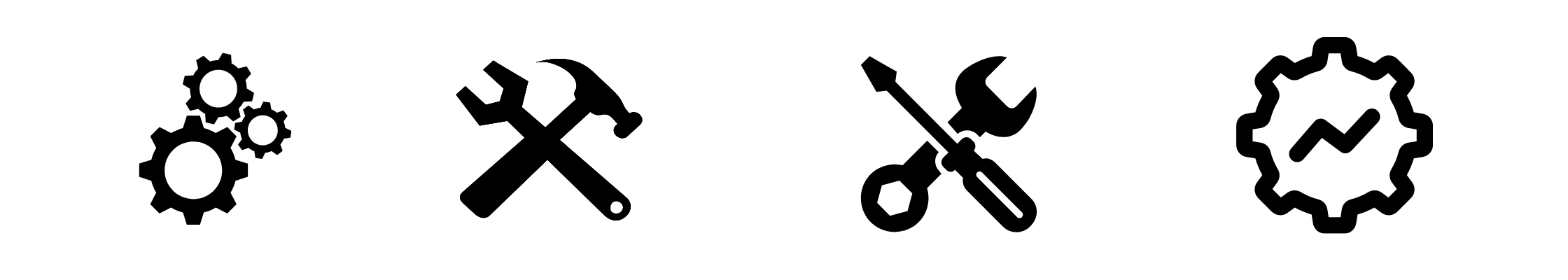
First: Cleanse your Data!
From square one, the best way to avoid data loss during an EAM migration is being aware of the quality of your existing data. It should be accurate, but it needs to be up-to-date, especially before transferring. Identifying gaps and inaccuracies in data and editing and validating it beforehand can ensure your data is ready beforehand. When doing so, it’s important to cleanse your asset and maintenance prior to the migration.
Make Time to Plan
Often, companies don’t spend nearly enough time planning the migration process. They also don’t leave enough time for data cleansing and the actual data migration. Through effective planning, companies can figure out what master data they should keep, how they plan to fix their master data, and how many times they should run tests (etc.).
Migrate Cautiously and in Increments
Since migrating large amounts of data can be risky, it’s best to do so in increments. This method can take some time and be very tedious, but it’s ultimately worth the effort to reduce the risk of missing or inaccurate data.
Testing
To avoid data loss, test as early as possible in the migration process and as often as possible. Testing should be something that you should continuously do instead of saving it for the last moment.
Familiarize and Adapt to the New EAM/CMMS System
Your new EAM system will have its own rules, standards, procedures, and ways to store data. How it operates will likely be different from your current EAM system. Familiarizing yourself and your team with the ins and outs of the new system can help to prepare your company for the migration process. It will also identify gaps in your current master data that need to be filled to make your new EAM system function as intended.
How We Can Help
NRX AssetHub’s experts can help edit, enrich and validate your asset and maintenance master data beforehand to make sure it’s cleansed before a migration. We can also help with planning and testing to ensure that the data migration is perfectly executed. Contact us to book a short demo or download our brochure below to learn more!
Ensuring EAM Migration Success
How Long Will My EAM Migration Take?
Avoiding Asset Data Loss During an EAM Migration
Share this article




