Why Spreadsheets Are Bad For Building BOMs
Is your company currently using or planning to use spreadsheets to build your Bills of Materials? Many companies use excel spreadsheets when they’re starting, and it usually works out, to begin with. However, when companies grow in their operations, they begin to encounter scaling issues that make it difficult to continue using this method of building and maintaining BOMs. Thus, not only is it important for larger companies to avoid spreadsheets, but even small-mid-sized companies must avoid them as well since it may become difficult to change the status quo later.
The use of spreadsheets comes with major pitfalls in all areas of data management and managing BOMs is no different. Below are some of the most significant ways that spreadsheets can be detrimental.
Difficult to Collaborate
BOMs are typically used by multiple workers and need multiple people to manage them. Through Excel spreadsheets, only one person is currently able to edit an excel file. This makes it difficult for spreadsheets to be worked on collaboratively when multiple people cannot make changes together. When users end up editing the file individually, it’s difficult to enforce standards and consistency among various excel files since every user has their way of inputting data. Further, If multiple people download a file and make changes, there can be multiple versions of the file, leading to confusion about the most recent file.
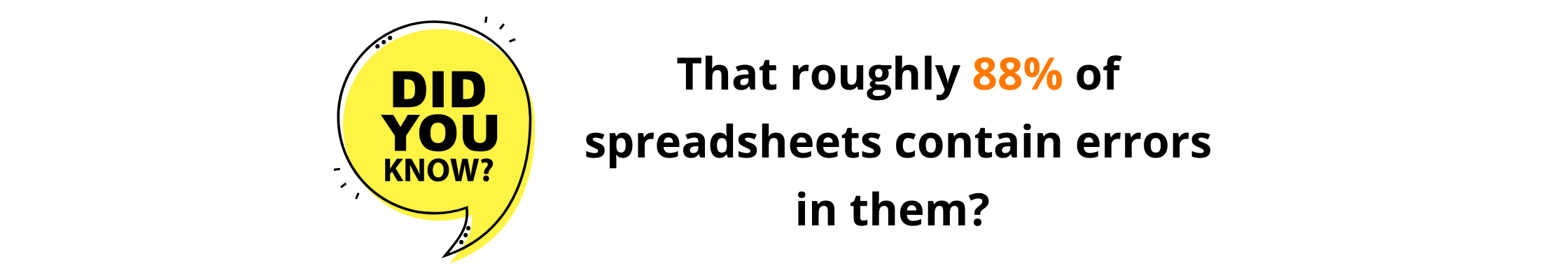
Costly
Although excel spreadsheets are readily available and easy to use, they can end up being costly in many ways. Spreadsheet data is time consuming to maintain and there are no built in productivity features to help manage BOMs. Workers could be working on more productive tasks like planning and carrying out maintenance. Also, spreadsheets can be very error-prone, which can ultimately cost your company much money. Studies indicate that close to 90 percent of spreadsheets contain errors. Even a simple error can incur enormous costs for your company if a BOM with an error results in an incorrect part being ordered.
Difficult to Manage Multi-Level BOMs
Multi-level and nested BOMs are complicated to manage using spreadsheets. If the equipment that your company is maintaining is a door, for example, then there will be many subassemblies that go along with it. A door will require a knob, panel, hinge, and more… all of which need to be assembled themselves before the door itself can be assembled. Managing the parts required for complicated equipment can be done through excel. However, the process can become challenging to keep track of when the assemblies branch off into other assemblies.
Takeaway
Excel spreadsheets though seemingly cheap and straightforward, can become expensive and complicated as your operations scale up. Using an EAM/CMMS solution can be a much better alternative. Our solutions allow you to create and keep BOMs up to date and also create and manage illustrated parts catalogues to allow your planners to choose parts visually from within EAM/CMMS work orders. Contact us to find out more information.
Are Spreadsheets Stumbling Blocks For Your Work Orders?
Why Are Accurate BOMs Important?
If Your Still Using Spreadsheets To Build BOMs... STOP!
Share this article




